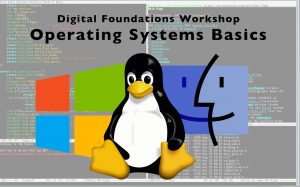Digital Foundations Workshop: Better Web Browsing
Michael WynneDigital Foundations Workshop: Better Web Browsing
As we spend more of our time collectively online, it has become important to know more about the tools we use to connect with various websites, apps, and through which we do everything from pursue research to play games. This workshop will provide background on the differences between the most popular browsers, and some tips and tricks for customizing your web browsing experience with tools, settings, and extensions/plugins, making time spent online more productive, engaging, and enjoyable. We will also delve into the ways in which your browser can help you to take more control over your digital footprint. To that end, we’ll review settings and configurations; discuss maintenance habits; and review a few specific plug-ins and extensions that can enhance security online.
Led by Richard Snyder, DTC Instructor and Ph.D. Student, English
Monday, February 26th, 2018, 3:00-4:00pm, CDSC, 4th floor Holland Library
Registration is not required for this workshop. Facebook event link.
Students should try to bring their own laptop if they have one. We’ll be working with Edge, Firefox, Chrome, and Safari. Of course, phone browsers also have some things we could talk about, but that won’t be the focus for this talk.
Questions? Please contact Kristin Becker: kristin.carlson@wsu.edu
Digital Foundations Workshops
The CDSC offers a series of intensive workshops for WSU students seeking hands-on instruction in the foundations of digital literacy. Facility with digital tools has become a fundamental prerequisite for joining any contemporary profession and, as with reading and writing skills, college instructors across the disciplines expect students to arrive on campus with a foundational level of digital literacy. Such expectations mean that many students never receive explicit guidance in how to write emails, organize files, or engage in online communities. These workshops fill that general education gap by helping students cultivate essential skills and develop good digital habits for the future. We intend the workshops to serve all interested students, regardless of major or prior experience. Workshop sessions will be 30-40 minutes, with 20-30 minutes for questions and one-on-one assistance. Grad students, staff, and faculty are also always welcome.